
Create. Share. Engage.
Portfolios for learning and more brought to you by the Mahara team at Catalyst IT. Host Kristina Hoeppner talks with portfolio practitioners, researchers, learning designers, students, and others about their portfolio story.
Create. Share. Engage.
Maia Miller: Web accessibility
Maia Miller, BA Honours, is the Accessibility Services Manager at Catalyst IT, where she works with clients and our own teams to train them in web accessibility practices in all stages of the software development life cycle and content creation via various training programmes, peer reviews, and audits.
In this episode we talk about the importance of web accessibility, how you can make media content available accessibly so that it's not just text that you can add to your portfolio. We also talk about Maia's career path and how she got into tech with a bachelor's degree in humanities.
Click through to the episode page for the transcript.
Connect with Maia via LinkedIn
Resources
- Catalyst's accessibility services
- Accessibility statement for Mahara
- WCAG 2.0
- WCAG 2.1
- Webaim colour contrast checker
- International Association of Accessibility Professionals
Subscribe to the monthly newsletter about Mahara and portfolios.
Production information
Production: Catalyst IT
Host: Kristina Hoeppner
Artwork: Evonne Cheung
Music: The Mahara tune by Josh Woodward
Kristina Hoeppner 00:05
Welcome to 'Create. Share. Engage.' This is the podcast about portfolios for learning and more for educators, learning designers, and managers keen on integrating portfolios with their education and professional development practices. 'Create. Share. Engage.' is brought to you by the Mahara team at Catalyst IT. My name is Kristina Hoeppner.
Today I'm speaking with my colleague, Maia Miller. Maia is Catalyst's first Accessibility Services Manager and has come to accessibility via the - well, shall I say, usual circuitous route? She holds a Bachelor of Arts with Honours from York University in Canada and moved to the other side of the world a few years ago. I'm stoked to speak with Maia today as accessibility is an important topic within digital ethics in the portfolio world.
Thank you, Maia, for actually just sitting across from me today in the first in-person interview.
Maia Miller 01:05
Yeah. Thanks for having me, Kristina. It's good to be here.
Kristina Hoeppner 01:07
Maia, what do you actually do at Catalyst as Accessibility Services Manager?
Maia Miller 01:13
My job is basically to nerd out about accessibility and then to teach other people about accessibility as well. There's a formal standard that guides us in terms of accessibility, and so my job is to learn that, understand it, understand all the edge cases and weirdness and intricacies of that standard, but then translate that into a way that makes sense to people.
So at Catalyst we have developers, testers, designers, the whole gamut, and everybody is doing their best to create designs and websites that are meaningful and beautiful, as well as accessible. So how do we take those standards that are difficult to understand and translate that into the work that we're doing on a day to day basis? So that's basically my job translating that information to people and making it practical for them so that they can build, design, test in an accessible way.
Kristina Hoeppner 02:05
Fantastic. Maia, did you actually have to have a qualification to do what you're doing? I mean, with a Bachelor of Arts, there doesn't seem to be an immediate connection.
Maia Miller 02:13
Yeah. So I think you actually called it a circuitous way of getting here. I started at Catalyst as a front-end developer. So that's how I got my technical background. And then it's from being a front-end dev that I learned more about the process and got exposed to accessibility. And when accessibility started becoming an even larger priority at Catalyst, it was always something that existed, but then it was something that we wanted to put more into the spotlight, and so I took that as an opportunity to learn more and take the charge on developing our accessibility services.
In learning about accessibility and doing that I'm also certified as Web Accessibility Specialist by the International Association of Accessibility Professionals. That's just a lot of words to say that I know what I'm talking about. I do this on a day in day out kind of thing. And yeah.
Kristina Hoeppner 03:03
You've done front-end development. So dealing with all things JavaScript and making sure that what we see on screen is what we are supposed to see on screen once our business analysts and usability experts have said, 'This is what a workflow should look like.' How did you get into that field, into software development altogether? Just to go a little bit more back to your roots and interest because I'm just really fascinated of how different the career paths are of a lot of people who work at Catalyst. We are not all having a computer science degree or came that way, but you've participated, I think, in the Enspiral Dev Academy?
Maia Miller 03:47
Yeah. So if we go way back, I did my BA in Humanities, which was wonderful, and I really loved it, and it really taught me how to think and write. It had no - oh, I wouldn't say no real world application, no economic applications - and so from there, I kind of had a few different jobs. I spent most of my time doing marketing. So that was probably the thing that I had the longest career and before getting into the development. So I did marketing for a number of years. It was pretty good. I liked the communication aspect of it. So that's kind of a thread that has continued into my career today.
Yeah. And then I was just kind of looking for a change, basically. This is at the same time that I decided that I wanted to move from Toronto, go somewhere different, do new things, and a career change was the thing that I wanted to do as well. I wasn't really sure what I wanted to do. I've always been an analytical person, and I never pursued engineering per se, but it felt like development was kind of in that engineering path; analytical, you know, I do puzzles for fun. So I thought, why not try? I've heard of boot camps before. So it's a really easy way to get in. It's pretty low barrier to getting into development, trying your hand at it, see how it works, and you know what, I try it for a year or two and if I like it, great and if not then, you know, I'm back in the same place that I started, but might as well.
So yeah, in 2018, I moved to New Zealand, signed up to a dev boot camp course, did that for nine weeks, and then within a few months, got my first front-end dev job at Catalyst.
Kristina Hoeppner 05:11
And since then I've known you. You've actually also worked on a few things in Mahara itself, notably, our mobile app, Mahara Mobile, that we've re-designed round about that time, right?
Maia Miller 05:22
Yeah, that was my first time doing React Native as well. So I was really cool learning.
Kristina Hoeppner 05:26
So it's really great to see that you can actually also move within the tech industry to a different position. As Accessibility Service Manager, kind of for me, you are actually combining all the things that you have done before, that you have studied. So your marketing experience comes in, your technical knowledge is also important for you to understand what is happening on the back end. Do you see any other elements that you feel like your career how diverse it has already been is helping you now succeed in that position?
Maia Miller 05:59
I think you've touched on a lot of the elements that are there. You know, I mentioned the marketing stuff, and so the comms comes into that and talking to people and understanding people and listening to them in order to create content that works for them is one aspect of my job that I really enjoy, and I think is a really important part. Having a technical background has been really, really helpful because I can talk to devs and explain to them exactly how they should be coding things up, but at the same time, being part of the dev lifecycle as a whole. So you know, I was a dev, but I also worked with BAs (Business Analysts) and worked with testers. Granted in my current role, I've learned a lot more about what it is to be a UX (usability) designer and what it is to be a tester. But having that exposure already gives me an understanding of how that works.
I've also done in the past a lot of clubs, and you know, president of the debate club kind of thing. So that kind of project management and overseeing like big programmes of work kind of thing, is kind of the skills that I've always been working on and bringing with me through all my different careers and now into this one as well.
Kristina Hoeppner 07:05
That's really good to see how everything culminates in how you're transferring your skills that you've either studied or learned into a completely different area and can still make good use of them.
Maia Miller 07:17
Yeah, it's true. I find it's really exciting to be able to be in tech, without being a really heavily technical person. Even when I got into tech, I never thought of myself that I would ever pursue a highly technical role. I just don't have the interest to, you know, live and breathe computers and really go deep. So yeah, I never really saw myself going down that highly technical path. So yeah, it's really cool to be able to find an area that intersects a lot of different skills and a lot of different areas of thinking and life and all that kind of stuff. Like that's, I think, the area that I thrive in, so it's really cool to be able to be in that space.
Kristina Hoeppner 07:58
That middle ground then, and then also and kind of be the connector between the different worlds.
Maia Miller 08:02
Yeah, that's exactly right. Yeah.
Kristina Hoeppner 08:04
Now let's come back a little bit to the web accessibility, which is our topic for today, because accessibility in general is such a broad field. But of course, here at Catalyst, working primarily with web applications, we are focusing more on web accessibility. Can you give us a little run-down of what that actually means?
Maia Miller 08:24
Like you said, accessibility can be so many different things. There's physical accessibility, like in the real world, and yeah, we're gonna be talking about web accessibility. There's a difference between web accessibility and usability as well. Usability has to do with, you know, ease of use and best practice around making experiences enjoyable for your users.
Web Accessibility, specifically, is governed by standard. And so that's what we focus on when we are focused on web accessibility specifically, it's the Web Content Accessibility Guidelines. You don't ever have to learn the full name of it. You could just call it WCAG, that's totally fine. So WCAG is kind of the standard of what needs to be included in your website and needs to be considered in any web app, website, things like that, for it to be considered accessible. It's by no means exhaustive. There's things that aren't included in it, for sure, and there's lots of usability practices that you can include in what you do to improve the overall accessibility for everybody. But like I mentioned at the top, my speciality is understanding this rulebook, this document basically, in and out and understanding what it says and translating that into what we need to do in order to meet that standard.
Kristina Hoeppner 09:39
So WCAG is the international standard that the Web Consortium has brought out and then of course, every country has some sort of their own rulebook. Do they overlap? Are we seeing that actually more countries simply say, 'Well, we are using WCAG' instead of creating their own rulebook?
Maia Miller 09:58
Yeah, that's basically every country does have their own rules. But nine out of 10, I would say like 9.8 out of 10 Point to WCAG and say 'Whatever is in WCAG that's exactly what our requirement is as well.' And then other countries might add things on top of it. So in New Zealand, for example, there's a requirement about audio visual stuff. So they have an exception to the audio visual just because the standards very high. In Canada and the U.S., they also point to WCAG, and then have legislation and administration around it, basically, of how you prove that. But everybody is basically pointing to the same document, and then it's just a question of which level we're pointing to. There's pretty much consensus on at least the bare minimum level within this document that we're all pointing to.
Kristina Hoeppner 10:43
Which WCAG standard are we actually on right now for anybody who's kind of going to look it up afterwards.
Maia Miller 10:50
So there's a few different levels and versions that we look at when it comes to WCAG. So I'll break it down a little bit. I'll talk about New Zealand, and then I'll talk about the rest of the world because that's our context. So the New Zealand government says that in order to be considered compliant, we need to meet WCAG 2.1 AA. WCAG is the document, like I mentioned. 2.1 means the version. In 2008, 2.0 came out, and then in 2018 2.1 came out. So they added new criteria on to 2.0. So 2.1 is the version and then AA is the level of rigour. There's single A, double A, and triple A, and those indicate the level of rigour of how accessible, what standard that is.
So at level single A is really your bare minimum. These are the criteria that you really have to, if you want to be remotely considered accessible, you got to meet these ones at the very minimum. Then AA is the recommended, is, you know, let's go beyond just the bare minimum, right, we can do a little bit better than the bare minimum. So AA is the place that we strive for, and across all countries, it's at AA. Finally, AAA is kind of the real gold standard, your stretch goals kind of. It's not really considered all the time appropriate to aim for AAA just because there's a lot of restrictions on the types of content that you can include if you're creating a policy of AAA. But there are some organisations like the Blind Foundations that strive for AAA because that's part of their mandate. But generally speaking, all countries are aiming for AA, and the only variation is the version.
So in New Zealand, like I said, we're aiming for 2.1, AA, in the U.S. and Canada and Europe, it's 2.0. But that's simply because they started earlier than us. So New Zealand is slow on the uptake, basically. And so we're only now starting with legislation to mandate web accessibility. And so since we're starting it now, you know, why point to 2.0? But the rest of the world started a lot earlier than us. And so like I said, 2.1 only came out in 2018. So if you're creating legislation back in 2005 to 2010, 2.0, was the version that existed. So that's why a lot of legislation points to that.
Kristina Hoeppner 13:05
Now that we've talked about web accessibility in general and how you got interested in it, what can actually an organisation do, who has an online presence and wants to look into the web accessibility area?
Maia Miller 13:19
If you're a part of an organisation that wants to start thinking about accessibility, you've already done step one. One of the most important things about accessibility is just getting started, educating yourselves, learning about it, and trying. Accessibility is really big. So there's always room for improvement. But the first thing that you want to be doing is checking out your website and seeing where it currently is like what your baseline is, right? So go to your website and see what, you know, the colours are. There's tools that allow you to check colour contrast, for example. What headings are you using, and how are things being described in terms of labelling buttons and things like that.
You want to be checking the keyboard accessibility. That one's super duper important. Go to your website and just use only your keyboard, no touch pad or mouse and try to get to somewhere where you normally get to. You know, maybe you log in is the first thing that you do. So when you land on the website, how do you get to the login button using just your keyboard? Are you able to do it? Are you able to tell where you even are on the website when you're using just your keyboard, right? Is it visible, where your focus is that kind of thing, getting a baseline of what your level of accessibility is that's a great place to start.
Kristina Hoeppner 14:29
You're actually performing quite a bit of audits these days on that. That is one of the services we are offering, but of course auditing happens after the fact, so after a website has been built or might have already been in existence for a while. What do you actually then also do in the team to bring that practice a bit more forward?
Maia Miller 14:51
So audits, like you said, is definitely one of the things that you can do. There are some self audits and some self scanners that you can do, and then there's also professional audits that you can hire us, for example to do, and that's when we use our like exhaustive knowledge and tool set to really test your website against all of the criteria in WCAG and see how it stacks up and gives you a true sense of your level of accessibility. So that's one of the things that is available and that we can do.
We also offer training. That's super important to understand what's going on on your website. So we offer a WCAG Fundamentals course. That's good for anybody who really touches a website, specifically the front-end part, so not the back end, like the databases and stuff, but anybody who's touching the website that users then interface with.
Kristina Hoeppner 15:34
That's kind of also the people that are writing content.
Maia Miller 15:37
The content writers, exactly, anybody who's creating content that users are then digesting. They're having an impact on the ways that we use the content and how we interact with it. So we offer training that goes through what accessibility is and what the requirements are and goes through the criteria that makes up WCAG and explains it to you in terms that are understandable and make sense to you so that you can then take that and apply it to what you do because the best way to achieve accessibility is to get it in as early as possible.
But if you're in the lucky position, that you're creating content, rather than adding onto something that already exists, every time you're creating content, that's the best opportunity to get accessibility and to start thinking about it and implementing it. Because it's a lot harder down the line when there's so many other things to do, so many other priorities, to go back and make changes, you know, getting it in early is really the best thing. So that's one of the things that we also encourage our clients as well.
Kristina Hoeppner 16:33
To your point of getting accessibility in as early as possible, what we on the development team do is that we work with your team, you and also colleague in particular, so that when there's a new feature that has an accessibility component, where we know we do need to check the keyboard accessibility that we actually involve you.
That's where I really like also the training program that you have for us as development teams that we can have bite sized linings, so regular shortly after lunchtime sessions to learn consistently about the many different areas of WCAG because as you said, it's a huge standard, and so trying to keep all of that in mind can be quite difficult, and for your training, whether it's internally or externally have kind of really nicely summarised it, used different categorisations so that it's more thematic, rather than just a long list to make it more understandable. That is really great to involve your team in the work that we do so that we can, as much as possible, ensure from the start, that what we put into Mahara is actually accessible so that we don't have to bolt things on.
Maia Miller 17:46
Yeah, the Mahara team is actually a great example of how we do accessibility. You know, we're talking to your team all the time, and they've taken our trainings, and they're coming to our forums. From the beginning, they're getting that learning and, you know, like you said, it happens over time. So it's not a one hit, and then they bam, know X about accessibility. First up, there's the training aspect. And then when your developers are sitting and actually coding or designing as well, they call us in. So that's a really great time to do an audit or review is before things get finalised, get pushed into actual code, production, or designs get finalised, getting shoulder tapped as an accessibility specialist to come in and just do a quick review. It doesn't take that much time, but it saves us so much down the line.
So you know, whether that's sitting with the developer and answering some questions or just doing a quick code review, we check the things at that moment and give it just, you know, our thumbs up or a quick 'Oh, actually consider this, consider that' before it gets pushed. And then once it does get finalised or pushed in, then it's accessible there. So that's a great way that we get accessibility in from the beginning.
Kristina Hoeppner 18:47
It also shows I think that accessibility is not just the responsibility of one person or one team or one person on a team, but it's actually everybody's responsibility...
Maia Miller 18:59
Yeah.
Kristina Hoeppner 19:00
... no matter whether they're a graphic designer, BA, UX specialist, back end developer, front-end developer, support staff, content writer, tester. It's on all of us to ensure that at every step, we are also considering our entire audience and not just one part of the audience.
Maia Miller 19:20
Yeah, totally. Everybody who touches the user content does have an influence on accessibility. One thing also that I like to think about accessibility and that teamwork aspect is we're all influencing accessibility and improving accessibility, and we all have our own domains for how we're improving accessibility. So you know, devs are thinking about the code that they're writing, you know, a designer wouldn't necessarily think about the code, and designer in turn is thinking about the visuals, but it's together and collectively that we're kind of moving us forward towards accessibility and also holding us accountable. Because as a dev, for example, if I drop the ball on one aspect, fortunately, I have other devs, who are peer reviewing my code, or testers, or if you know designer forgot to check the colour contrast, you know, there's other people down the chain, who will be checking that and who are thinking about it. So, because we're all as a team thinking about accessibility and have it in mind, then we can all collectively catch each other, right, and make sure that we're filling the gaps for each other.
Kristina Hoeppner 20:19
We've talked quite a bit now about web accessibility as part of the software development life cycle, and what we can do as provider of a platform to ensure as best as possible that the software we provide or the web experience we provide is accessible. Now, do you have some tips for our audience for Mahara that is learning designers, lecturers, instructors, maybe even just an IT department that needs to suddenly select a platform? Do you have some tips for them because of course, they are not developers, they are not deep in knowing what web accessibility is. What can they actually do in order to raise awareness or to be more mindful about web accessibility practices?
Maia Miller 21:06
If you have the lucky opportunity to pick your platform, things to think about is the accessibility, you know. There's students of all needs interacting with your content, and we're not just talking about blind screen reader users, although that is a category. Lots of people, you know, our students who have ADHD (attention-deficit/hyperactivity disorder) or dyslexia or have some sort of physical need that they might use the keyboard more than others. So it really impacts a whole swath of people. So it's something that we really do want to be paying attention to.
So like I said, if you're in the lucky position that you get to pick your platform, read the accessibility statement of those platforms as just a starting point to see what they say about their own platform, and what they understand is their accessibility. Do they even have it in mind? And then if you get a chance to play with it, you know, try the keyboard accessibility and tab around and see how that works. Make sure that there's room for alt text, for example, on images. That's one thing that is really important for students who have low vision or no vision or who just have slow internet, right, and images don't load properly for them.
Kristina Hoeppner 22:08
I think one important thing is you did mention that an organisation should check the accessibility statement of a platform, and that doesn't just apply to a portfolio platform, but to really any platform that is being chosen by an organisation should read the accessibility statement. But I think it shouldn't be left at that because what an organisation then still needs to do well, does that statement translate into what is required, either from us at the organisational level or also from us with in our wider political context because as you've said, while a lot of countries base their own legislation on the WCAG standard, there still special areas in there that go above or beyond that. And therefore you do need to be aware of what is actually required from you in your specific context. Therefore, you can't really get around giving it a go yourself, and also, knowing what it feels to you. Right?
Maia Miller 23:08
Yeah, two things to that one. One is definitely ask more questions. You don't have to go in depth with your questions. But when you're talking to different vendors and suppliers or potential vendors and suppliers, put accessibility as one of your questions, 'Can you tell me about the accessibility of your platform?' and see what they say. Ask them what standard they meet, ask them how they integrate accessibility into it. Ask them, are there any changes that they've made recently or changes that they have planned that include accessibility? None of those questions require you to actually have any in depth knowledge about accessibility. But it gives you a sense of what the provider is thinking about when it comes to accessibility, and if they've put any thought into it, and that'll reflect in those questions.
The second thing that I was just thinking about as well is you're the expert of your own domain, so you know how you're going to be using these platforms. And if you have a chance to play with these platforms, play with them thinking about accessibility. So things we mentioned about images, that's when you have the opportunity to check how you can add images and what sort of permissions and features you have for images. How do you add text, and are you able to modify the text in terms of the styling but not just the styling, like the type so something's a heading versus a paragraph, right? You can make those distinctions. Those are really useful for like screen reader users so that they know what a heading is and what paragraph text is, for example. So use it like you would normally use it and just kind of push it at its edges and see what you're able to do with it.
Kristina Hoeppner 24:42
Now we have some tips for the people who are creating portfolio assignments or deciding on the platform that an organisation uses. Is there one tip, let's call it the top tip for you that you think everyone creating content, so in our case, the portfolio authors, our students, learners, or a staff that create a competency based portfolio should kind of be mindful about in regards to accessibility?
Maia Miller 25:11
That one tip is always hard. So there's all sorts of things that we can be thinking about. If I give you one thing to think about this isn't that it's the most important, but it's something that's pretty attainable and achievable. So I like to give this tip is to think about our images, and specifically, I want to talk about images of text. I think sometimes we might take screenshots of things, or we have a nice graphic of words, and so we want to use that. But just bear in mind that not everybody can see images, right? So again, like I mentioned, people who are blind or low vision, but also those who have slow internet, for example. So basically, anything that can be communicated in text ought to be essentially.
Kristina Hoeppner 25:50
With text, you mean then text that I could highlight because if I can highlight text on the page, then the screen reader would be able to pick that up?
Maia Miller 25:58
Yeah, exactly. The reason why we like text on the page, and that's your standard paragraph text when you're on a regular website. We like that for multiple reasons. For one, assistive technology is able to digest that. There's all sorts of different types of assistive technology. But across all of them, text is the thing that they can all understand. But images, not necessarily, videos not necessarily. So we prioritise text in that sense. The other reason as well is for zooming in. So different users have different needs. And some of us just like to look at screens larger. Some of us like to, some of us need to. So when we want to zoom in on something, when something is an image of texts, have you ever zoomed into an image before, right? It gets blurry. It starts to pixelate. The content gets obscured. But text, regular text is able to zoom in to the nth degree. So avoiding images of text as much as we can, and you know, there's maybe some instances where you know, it's a photo of document or a screenshot of something, then that's when we're using our alt text to describe what's in that image. So those are the two tools that we have is either using regular text or using alt text if you can't avoid an image of text.
Kristina Hoeppner 27:12
So if you have a certificate, for example, that you only received in paper and not as PDF, which often can be scanned by a screen reader, then of course, using something like alt text or talking about it in Mahara in a textbox so that you can explain what is seen in there for somebody to digest who might not otherwise be able to access that.
So Maia, you've talked about text and images and images of text and alt text. And of course, when we have regular text, reflection that is written, then we have that the air but what actually about videos or an audio recording like this one? How can we make that accessible because of course, what we also don't want to do is limit the students to just needing to write texts. Because Mahara is online, we want to encourage multimedia content. So what can somebody do with a video, for example, what is good practice there?
Maia Miller 28:11
That's a really good point that you raise. Accessibility shouldn't limit you. That's absolutely not what we want to have happen. You know, the internet or online is dynamic and interesting, and, you know, we want to keep attention. And so using bright colours and interesting visuals is really important. We just need to also make sure that there is alternatives to that. So you know, we're not saying don't use images at all, for example. We're saying 'Make sure that you can also create a text alternative for that image so that all types of users can enjoy it.'
So let's talk about videos and audio. So those things rely on our ability to see and our ability to hear, but not everybody, for whatever reason is able to do that either permanently or at that moment, and so we want to create alternatives for that. Basically, a transcript is a really easy way to go about that. When it comes to a video or audio something like this, having a transcript available for somebody to read is the best way to go about doing that. And it's really great for a number of reasons. Somebody who wants to watch or listen can read the transcript at the same time. That can be really helpful for somebody who has English as not a first language, so they can follow along as they go. It's also really great for searchability. You're creating really smart content and videos and audio, I'm sure, and let's document that somewhere. Let's have it searchable so that somebody can find that really smart thing that you said or when somebody's, you know, going back and wants to quote you or you know, find a turn of phrase that you said or an idea. When you have a transcript available, somebody can search really easily. That's just one way that thinking about accessibility has ripple effects that benefit everybody.
So I would say making sure that if you're including any multimedia include a transcript of it. If you're including a video, my understanding is Mahara doesn't have yet the capability to include captions. But if you're using a YouTube video, for example, you can create captions there. The caption text can be the exact same as the transcript text. You can auto generate it, and then I recommend going over it and just making sure that the auto generated captions are correct. But that's also a really great way for people to follow along with you. While there's a video going, they can also read what's happening as well.
Kristina Hoeppner 30:19
I found one important thing that you have mentioned is that accessibility is not just for people with disabilities, but it actually benefits all of us be that because we are non-native speakers of whichever language the content is in or that we have a temporary disability. Maybe somebody broke their wrist and needs to listen to everything because they can't use the cursor...
Maia Miller 30:42
Maybe they're at the library...
Kristina Hoeppner 30:43
... can't listen to it because of the need to be quiet, which is not a disability at all.
Maia Miller 30:48
Yeah.
Kristina Hoeppner 30:48
And so making content accessible helps all of us to not just be mindful of others, but also to helps us in any circumstance without needing to ask for something in addition because it's just normal to provide those other channels of consuming content.
Maia Miller 31:06
The idea of not needing to ask is really nice is something - it's a real kindness to do for people who do find themselves disabled by society can often find themselves asking a lot and putting the position the onus is on them to ask for those alternatives, to ask for society to not disable them. So as content creators, if we're thinking about that, the little things that we can do, can really go a long way for people.
Kristina Hoeppner 31:31
I think that's a good point to end today's session on web accessibility. Thank you so much for talking with me, Maia.
Maia Miller 31:39
Oh, it's my pleasure. Thanks for having me. It was great time.
Kristina Hoeppner 31:42
It was really good to provide that summary and not just look at the web accessibility, but how you also got interested in it, what your career path was because there's so many touch points and so many connections that kind of led you to this point where you are today and helping us at Catalyst to make sure that Mahara is accessible as we can and of course, they are always improvements and we know that there are certain areas where we need to do better.
Now over to our listeners. What do you want to try in your own portfolio practice? This was 'Create. Share. Engage.' with Maia Miller. Head to our website podcast.mahara.org where you can find resources and the transcript for this episode.
This podcast is produced by Catalyst IT, and I'm your host Kristina Hoeppner, Project Lead and Product Manager of the portfolio platform Mahara. I hope you'll listen again and tell a colleague about our podcasts so they can subscribe. Until then, create, share, and engage.
Podcasts we love
Check out these other fine podcasts recommended by us, not an algorithm.

Agile Ed
Dr. Lindsay Richardson & Dr. Ashley Thompson
The Moodle Podcast
Moodle Podcast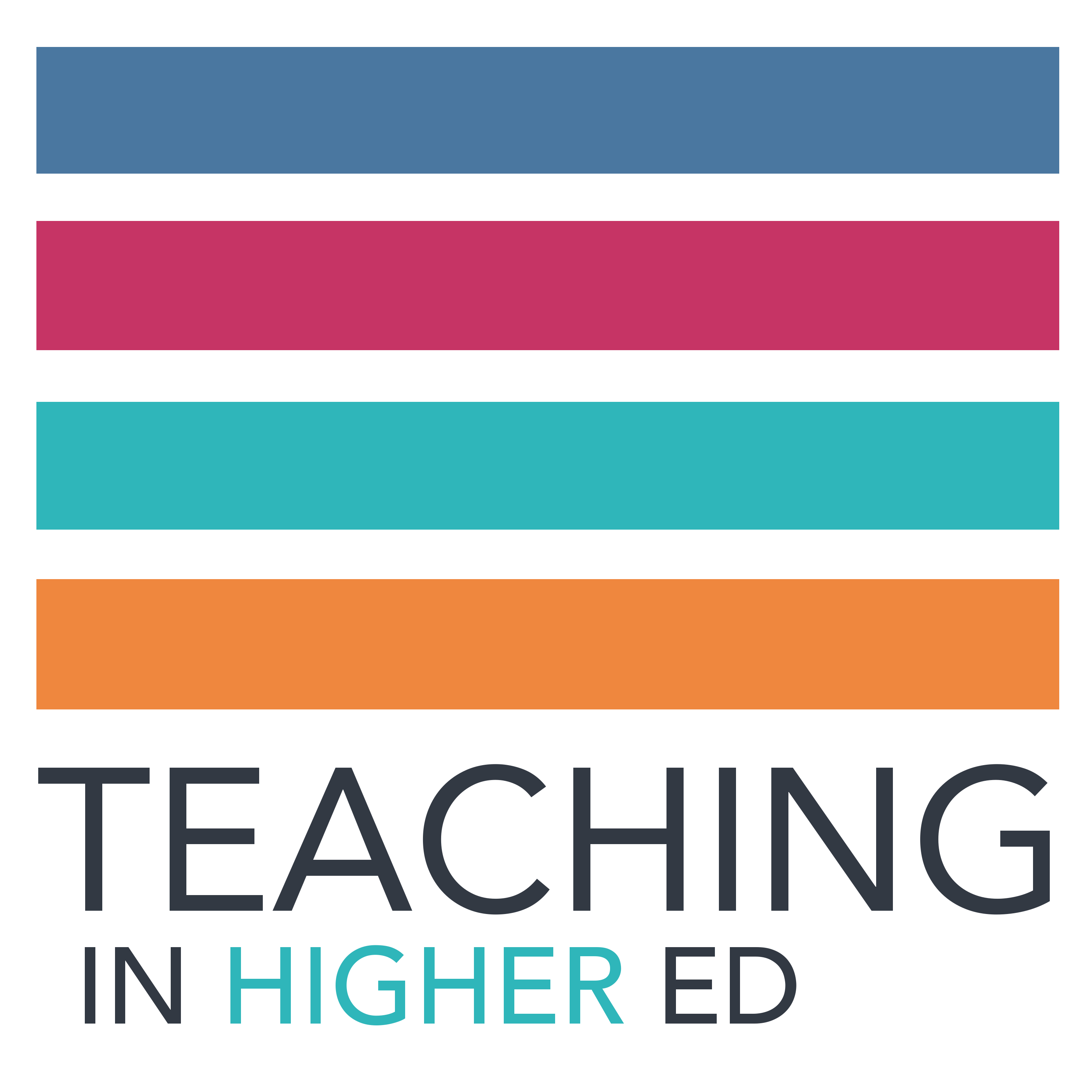
Teaching in Higher Ed
Bonni Stachowiak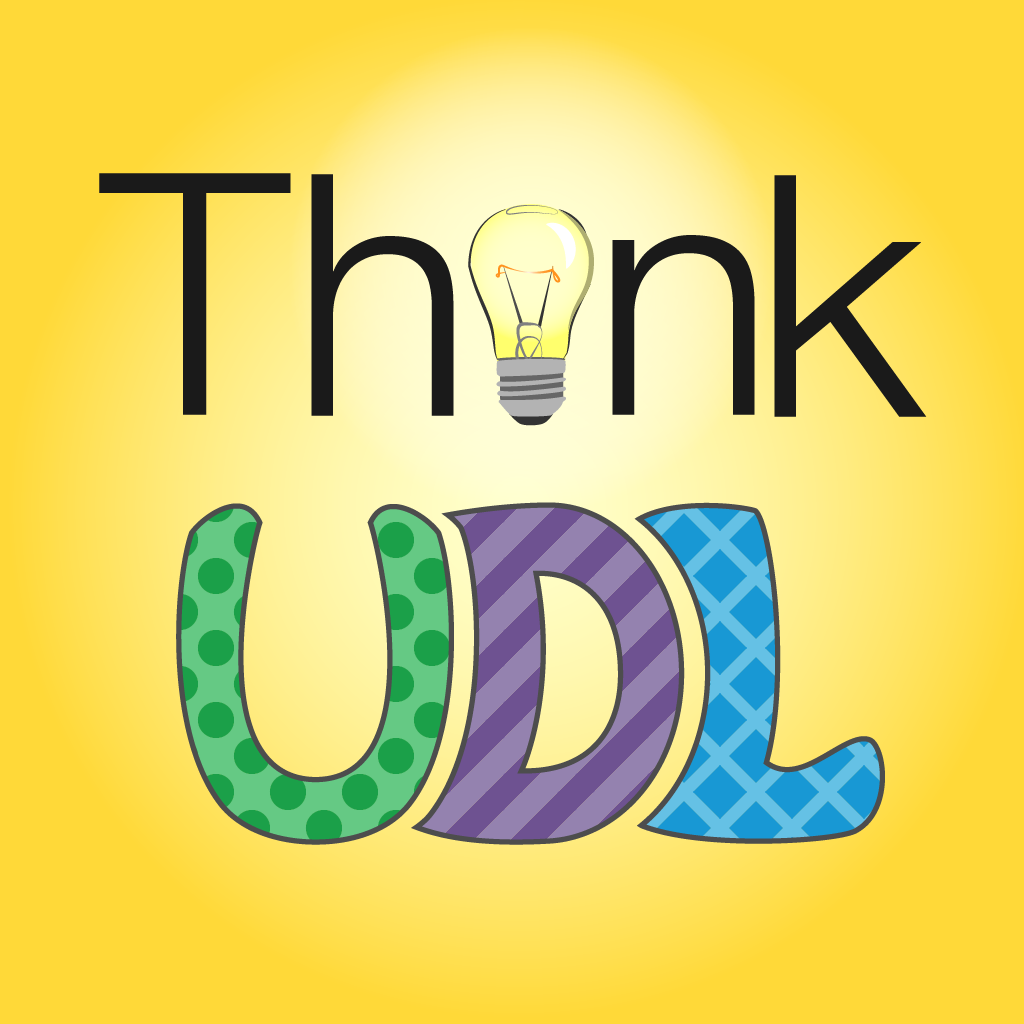
Think UDL
Think UDL
Accessagogy
Ann Gagne
